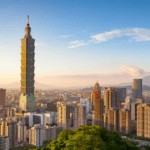summarize
talk aboutcommunications interfaceUSB is a wired communication interface, especially in our lives is too common, USB Universal Serial Bus (Universal Serial Bus) has gradually replaced other interface standards for data communication (refer to the following picture of the computer's various peripheral interfaces, mice, keyboards, monitors, printers, hard disks, etc.), the technology has been very successful, the USB with a 4-pin ( USB3.0 standard 9-pin) plug as the standard plug, using a daisy chain form can be connected to all the peripherals up to 127 without loss of bandwidth. USB3.0 standard is 9-pin) plug as the standard plug, using a daisy chain format can connect all the peripherals, up to 127 external devices without loss of bandwidth.USB ports and cables are used to connect printers, scanners, keyboards, mice, flash drives, external hard drives, joysticks, cameras, monitors, and other hardware to a variety of computers, including desktops, tablets, laptops, netbooks and other devices. Thus it can be said that USB refers to the type of cables and connectors used to connect a wide range of external devices to a computer.
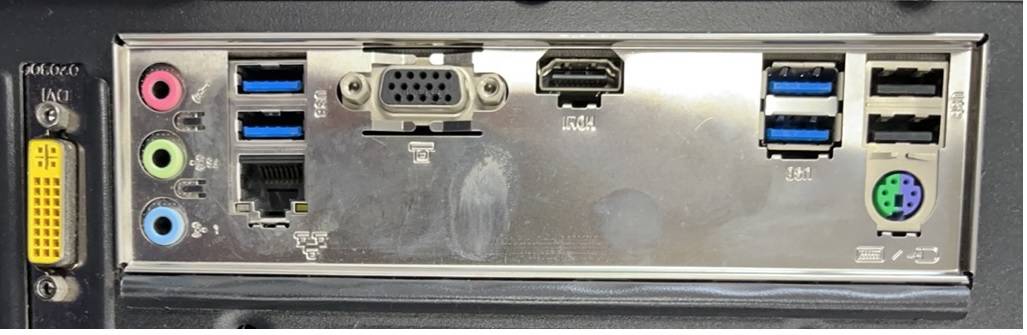
histories
USB was developed by Compaq, DEC, IBM, Intel, Microsoft, NEC and Nortel, and the USB standard was developed by the USB Implementers Forum. USB-IF) Maintenance.
Prior to the invention of USB, devices wereconfuse two linesmaybeside by side (of two processes, developments, thoughts etc)Port connected to the computer, USB in addition to communication can also be done to charge the use of the cell phone or PAD we come into contact with the USB port for charging, it is the USB changed the history of the computer connection and handheld devices.
- 1996 Initial version, data transfer rate 1.56Mbits/s, power transfer rate 100mA, plug type TYPE-A and TYPE-B.
- 1998 USB version 1.1, data transfer rate 12Mbits/s, power transfer rate 100mA
- 2000 USB2.0 version, data transfer rate 480Mbits/s, power transfer rate 500mA, plug type Mini-A,Mini-B,Mini-AB
- 2007 USB Micro USB On-The-Go, data transfer rate 480Mbits/s, power transfer rate 500mA, plug type Micro-A,Micro-B,Micro-AB
- 2008 USB3.0 version, data transfer rate 5Gbits/s, power transfer rate 900mA, plug type TypeA, B of SS series and A, B, AB of SS Micro series.
- 2013 USB version 3.1, data transfer rate 10Gbits/s, power transfer rate 1.5A.
- 2014 USB C, data transfer rate 10Gbits/s, power transfer rate 3A. Plug type Type-C
- 2017 USB version 3.2, data transfer rate 20Gbits/s,power transfer rate 5A
- 2019 USB version 4.0, data transfer rate 40Gbits/s,power transfer rate 5A
USB version
- USB 1.1: USB 1.1 devices can reach a maximum transfer rate of 12 Mbps, known as Full-Speed USB.
- USB 2.0: USB 2.0 compliant devices can reach a maximum transfer rate of 480 Mbps, known as High-Speed USB.
- USB 3.2 Gen 1: Formerly known as USB 3.0, compatible hardware can reach a maximum transfer rate of 5 Gbps (5,120 Mbps), known as Super-Speed USB.
- USB 3.2 Gen 2: Formerly known as USB 3.1, compatible devices are capable of transferring data at 10 Gbps (10,240 Mbps), known as Superspeed+.
- USB 3.2 Gen 2×2: Also known as USB 3.2, compatible devices are capable of transferring data at speeds up to 20 Gbps (20,480 Mbps), known as Superspeed+ USB Dual Channel
- USB4: Based on the Thunderbolt 3 specification, USB4 supports 40 Gbps (40,960 Mbps).
USB Connector
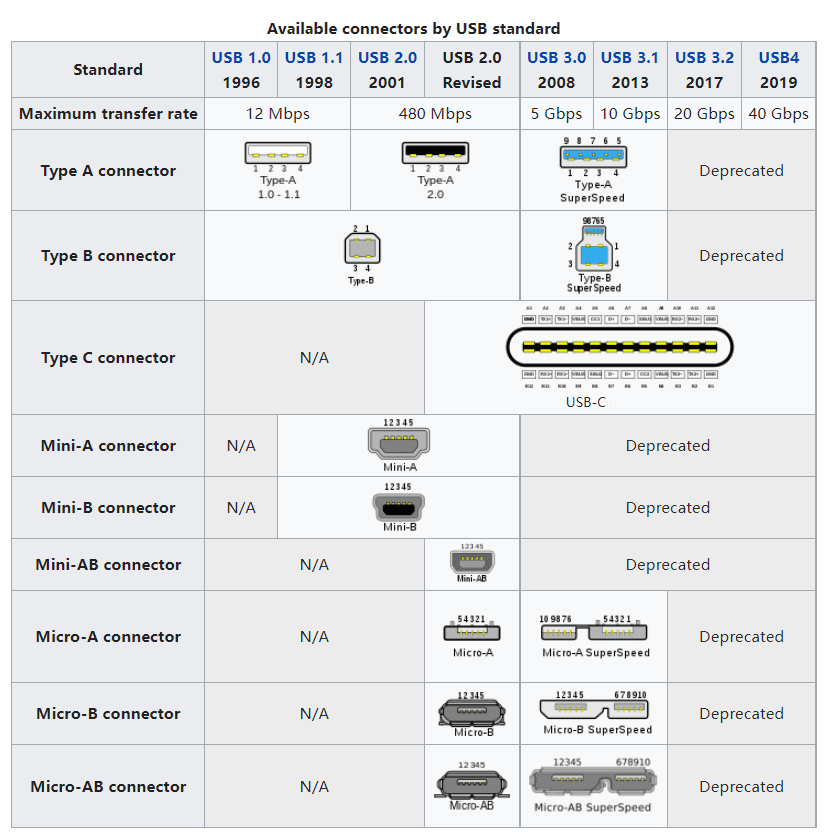
- USB Type C: Often abbreviated to USB-C, these plugs and sockets are rectangular with four rounded corners. Only USB 3.1 Type C plugs and sockets (and cables) are available, but backward-compatible adapters are offered for USB 3.0 and 2.0 connectors. This latest USB connector finally solves the problem of which side goes up. Its symmetrical design allows it to plug into the socket either way, so you never have to try again (one of the biggest annoyances of early USB plugs). These are being widely adopted on smartphones and other devices.
- USB Type A: Formally known as USB Standard-A, these plugs and sockets are rectangular in shape and are the most common USB connectors.USB Type 1.1 A, USB Type 2.0 A, and USB Type 3.0 A plugs and sockets are physically compatible.
- USB Type B: Formally known as USB Standard-B, these plugs and receptacles are square in shape with an additional notch at the top, most noticeable on USB 3.0 Type B connectors.USB Type 1.1 B and USB 2.0 Type B plugs are physically compatible with USB 3.0 Type B receptacles, but USB 3.0 Type B plugs are not compatible with USB 2.0 Type B or USB 1.1 Type B receptacles. Type B plugs are not compatible with USB Type 2.0 B or USB Type 1.1 B receptacles.
- The USB 3.0 standard also specifies a USB powered B connector. The socket is physically compatible with the USB 1.1 and USB 2.0 standard B plugs and, of course, with the USB 3.0 standard B and active B plugs.
- USB Micro-A: The USB 3.0 Micro-A plug looks like two different rectangular plugs fused together, one slightly longer than the other.The USB 3.0 Micro-A plug is only compatible with the USB 3.0 Micro AB socket.
- The USB 2.0 Micro-A plug is very small and rectangular in shape, and in many ways resembles a scaled-down USB Type A plug.The USB micro-A plug is physically compatible with the USB 2.0 and USB 3.0 micro-AB jacks.
- USB Micro-B: The USB 3.0 Micro-B plug looks almost identical to the USB 3.0 Micro-A plug, as they appear as two separate but connected plugs.The USB 3.0 Micro-B plug is compatible with both the USB 3.0 Micro B socket and the USB 3.0 Micro AB socket.
- The USB 2.0 Micro-B plug is very small and rectangular, but two of the corners on one of the long sides are beveled.The USB Micro-B plug is physically compatible with the USB 2.0 Micro-B and Micro-AB sockets, as well as the USB 3.0 Micro-B and Micro-AB sockets.
- USB Mini-A: The USB 2.0 Mini-A plug is rectangular but more rounded on one side.The USB Mini-A plug is only compatible with the USB Mini-AB socket. There is no USB 3.0 Mini-A connector.
- USB Mini-B: The USB 2.0 Mini-B plug is rectangular in shape with a small indentation on both sides and almost looks like a piece of bread sticking out when viewed head-on.The USB Mini-B plug is physically compatible with USB 2.0 Mini-B and Mini-AB sockets. There is no USB 3.0 Mini-B connector.
Content review.